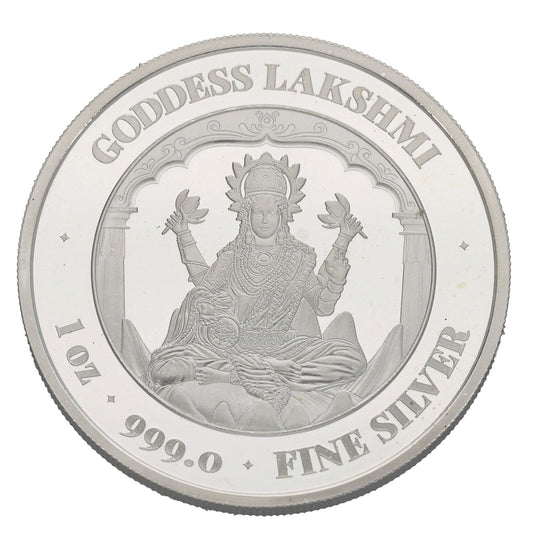Many of our customers find this a really useful way of keeping track of their H&T loan. It makes budgeting easier and can help you to get a clear picture of what is left to pay on the balance, see how long you have left on the loan term and view your payment history.
Of course, you can still call into your local branch to manage your personal loan, make payments or settle the balance early – My H&T exists simply to make your life easier when you take out a loan with us. Here’s how it works:
How do I register with My H&T?
Once you have taken out a personal loan with H&T, you’ll be sent an email with a My H&T link which invites you to set up your account. You can apply for a personal loan in any of our 247 nationwide stores (find your local branch here), or to save time you can begin your application online via our personal loan portal. Here, you can see how much you can apply for, adjust the term and get an idea of the monthly repayments expected.
Your log-in details will always be the email address you gave us when you set up the loan, and your chosen password is created when you register via the welcome email. Once you’re set up, it takes seconds to log-in and fully manage your loan.

What happens if I forget my password?
If you forget your password, there’s a link just underneath the login fields which says, ‘Forgot your password?’. When you click on this, you’ll be asked to enter your registered email address, and a reset password link will be sent to you.
Be wary of entering an incorrect password too many times, as this will lock you out of your account. If you enter a wrong password 5 times in a row, you’ll be prevented from trying to log-in again for one hour. This is an essential security measure which helps to prevent possible fraud and to protect your personal details. If you’ve been locked out by accident, call the Loan Centre on 0151 525 1000.
What does My H&T offer?
When you log-in to your My H&T account, you’ll go straight to the Summary screen (more on this below). On the left-hand side of the page, you’ll find a menu – from here you can easily navigate to and from the following sections:
- Summary (the ‘homepage’)
- Statements
- My Details
- Make A Payment
- Apply For A Top Up
- Loan History
Here are some further details about what you can find in each section of your My H&T account:
Summary
On the summary homepage, you’ll get a general overview of your current loan situation. If you’re logging in to simply check up on how you’re doing; this is the page you need. You’ll see your current balance, the last payment amount, the date that the next payment is due and any recent activity, like your payments and any top-ups.
There’s also a link to expand this area, which is labelled ‘View all payments’. This lengthens the activity list to show all past credits and other notable activity. Unless you’ve come to make a payment, apply for more credit, or settle the loan, this page should show you all you need to know.
Statements
In this section, you’ll find exactly what you expect – your account statement(s). These will show an in-depth summary of the full loan amount, direct debit payments made, the monthly interest and any additional amounts paid off the account for the full term.

My Details
This is a page which shows you the personal information we hold for your loan account. When you first log-in, it’s important to check these details carefully. If there are any mistakes, please call the Loan Centre on 0151 525 1000. Otherwise, you shouldn’t need to visit this section again in order to manage your loan; it’s simply for your reference.
Make a Payment
This section is one of the most used by our customers, as you can make payments to your loan account on-the-go, whenever you want! You’re welcome to make single, one-off payments, settle any arrears or even pay off the whole loan if you want to. We accept any payment over £5 via this method. If your outstanding balance is under £5, you are welcome to give us a call to settle the remaining balance, or pop in-store.
When you opt to make a payment you’ll be directed to Sage Pay, where you’ll be asked to enter your card details. Once you’ve done this, you’ll need to enter your Sage Pay password. If you do not already have one, a link will appear inviting you to set one up.
You can expect a receipt as soon as the payment has gone through – this will be sent to the email address you use when you log-in to My H&T.
Apply for a Top Up
If you have met your repayments in full and on-time for a certain period, you may be eligible for a loan top-up.
Those who are eligible to apply for further credit will find a drop-down menu in this section. This menu displays possible new loan amounts, and once you’ve selected one you simply need to follow the steps to complete the online application. You’ll need your I.D to hand, as well as other supporting documents like a proof of address and financial statements; however, if you would prefer not to send them digitally, you can skip these steps and bring the relevant documentation with you when you visit us in-store to complete the application.
If you have not yet become eligible for a top-up then you will not be able to select a new loan amount online, however we do advise that you give us a call to discuss how we may be able to help.
Loan History
Finally, the Loan History section allows you to view any personal loans you’ve previously had with H&T.
My H&T is designed to be user-friendly and is easy to navigate. When you want to make a payment or apply for a top-up, you’ll be taken through each stage step-by-step, with full and clear instructions. If you see something wrong, or if you’re having trouble with any aspect of My H&T, please give us a call on 0151 525 1000 and we’ll do our very best to help.
Register with My H&T to manage your existing H&T personal loan today.